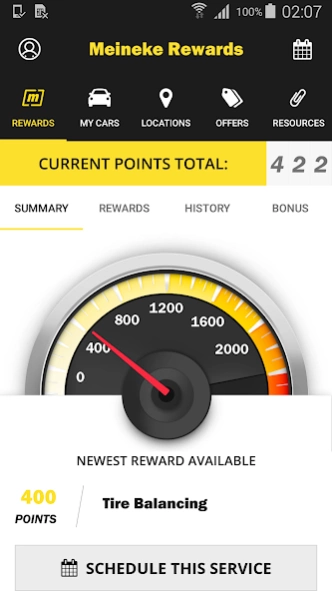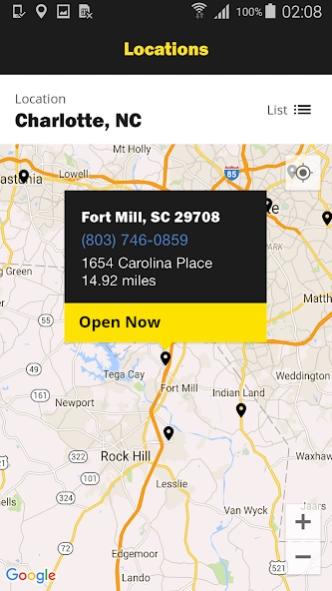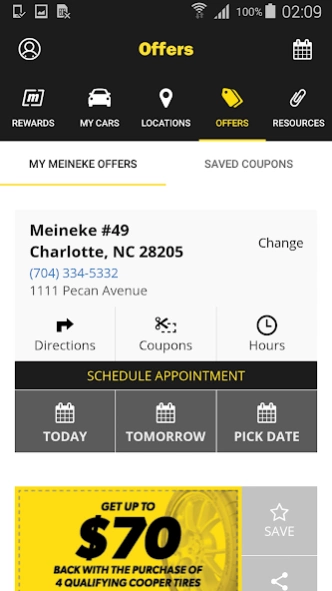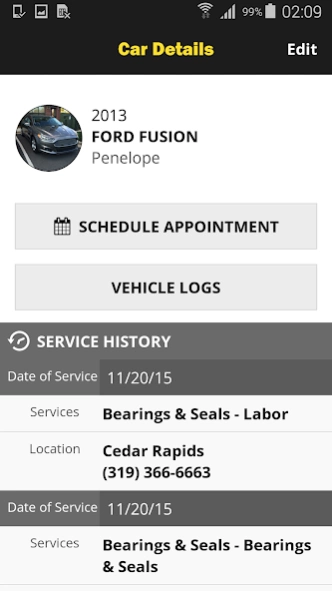Meineke 2.4.13
Continue to app
Free Version
Publisher Description
Meineke - The Meineke app lets you easily book appointments for popular services.
The total car care experts at Meineke want to make sure taking care of your car doesn’t take over your life. With the Meineke App, you can do everything from scheduling an appointment to viewing your entire vehicle repair history. It’s also a quick and easy way to check out your Meineke Rewards points and rewards you've earned! Here’s a few features of the Meineke app that will help you get back to what’s important and on with life:
• Local offers and coupons
• Meineke Rewards account hub
• Simple appointment scheduling
• Appointment reminders and notifications when you’re due for service
• Your entire vehicle service history at Meineke
Since Meineke’s first Houston, TX, location got up and running in 1972, we’ve worked to create a network of friendly, locally-owned total car care centers. We hope you enjoy the Meineke App and that it helps make taking care of your car a little more convenient. Visit meineke.com, Facebook, Twitter or Instagram to see even more of what Meineke has to offer!
About Meineke
Meineke is a free app for Android published in the System Maintenance list of apps, part of System Utilities.
The company that develops Meineke is Meineke. The latest version released by its developer is 2.4.13.
To install Meineke on your Android device, just click the green Continue To App button above to start the installation process. The app is listed on our website since 2020-11-23 and was downloaded 1 times. We have already checked if the download link is safe, however for your own protection we recommend that you scan the downloaded app with your antivirus. Your antivirus may detect the Meineke as malware as malware if the download link to com.meineke.android is broken.
How to install Meineke on your Android device:
- Click on the Continue To App button on our website. This will redirect you to Google Play.
- Once the Meineke is shown in the Google Play listing of your Android device, you can start its download and installation. Tap on the Install button located below the search bar and to the right of the app icon.
- A pop-up window with the permissions required by Meineke will be shown. Click on Accept to continue the process.
- Meineke will be downloaded onto your device, displaying a progress. Once the download completes, the installation will start and you'll get a notification after the installation is finished.